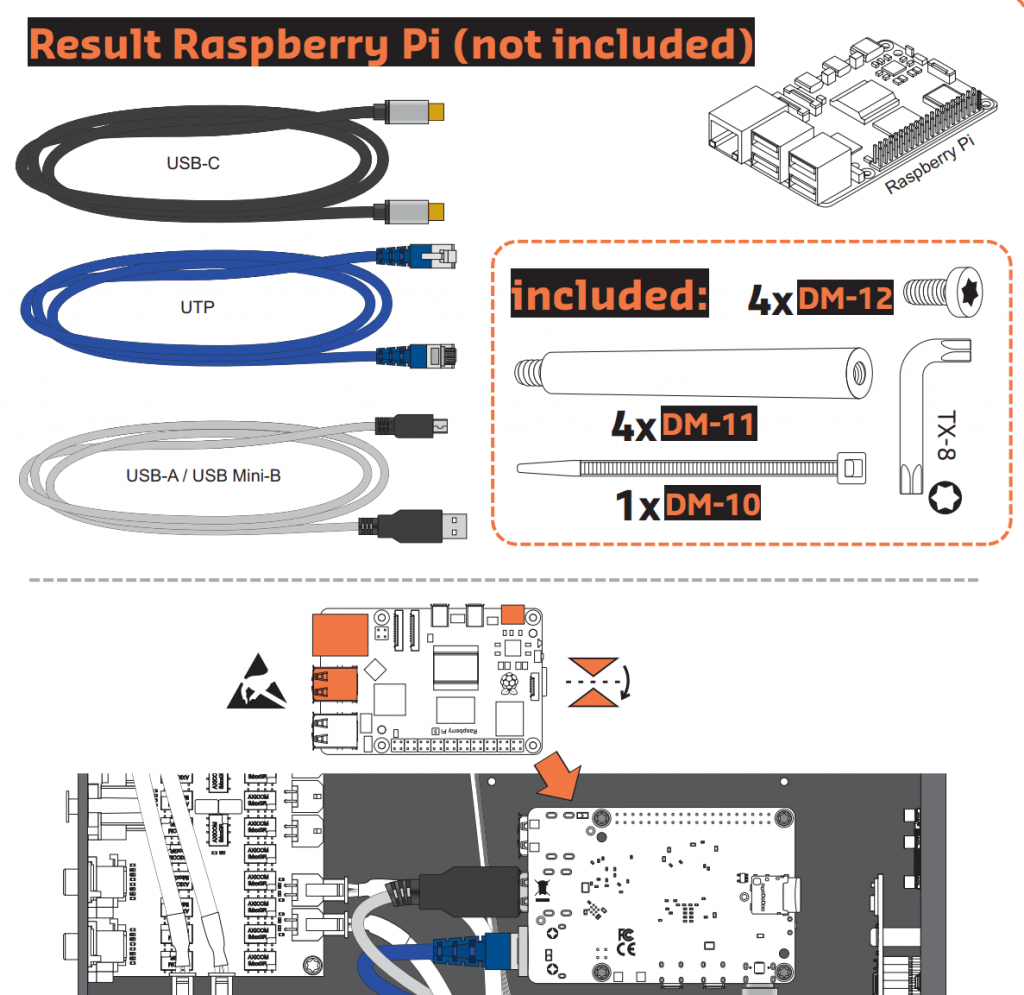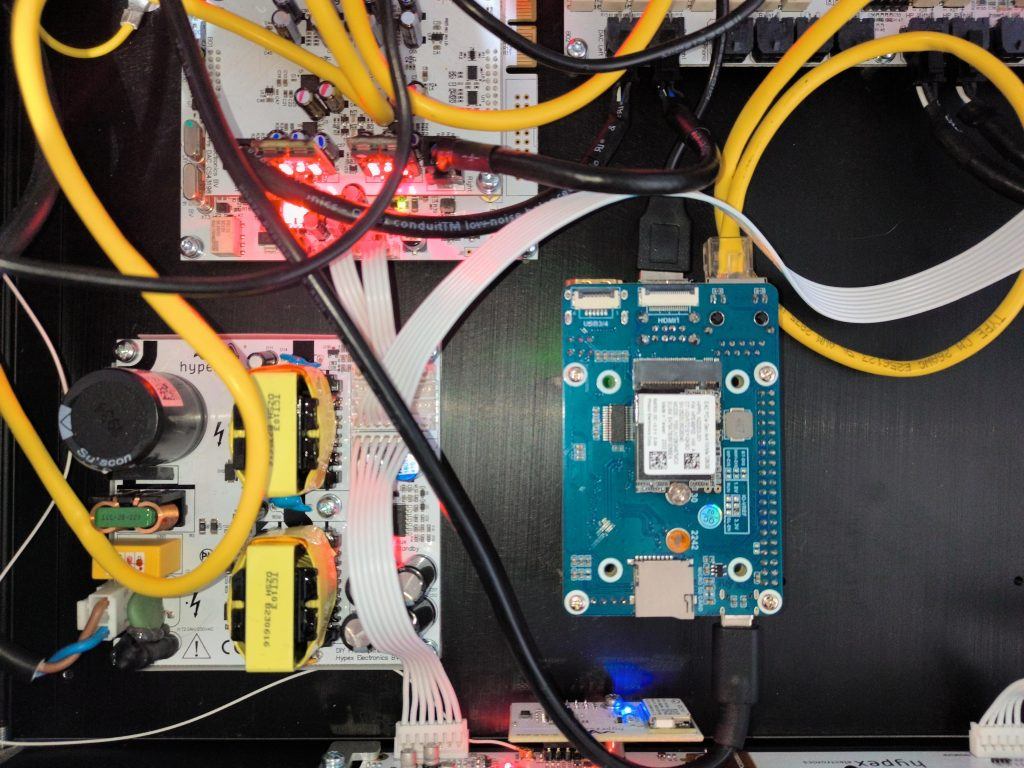Test Drive: Running Volumio on a Raspberry Pi Inside the Hypex DIY Preamp
By: A DIY Audio Geek with a Love for Good Sound and Clean Code
There’s something uniquely rewarding about merging high-quality audio hardware with flexible, open-source software. That’s exactly what I explored this week: Hypex’s new DIY preamp kit, brought to life with a Raspberry Pi running Volumio OS. The aim? To see how this hybrid setup performs in practice and enjoy some hands-on tech fun along the way.
First Impressions and Setup
The Hypex DIY preamp made a great first impression, delivering on its promise of high-end, modular audio. While the kit I used didn’t include standoffs for securing the Raspberry Pi to the chassis (you can ask for them), this was easy to work around with a few extras from my toolbox. The included cabling is designed for versatility, and though I opted for longer wires from my collection, a more tailored solution could easily be added as an option for a cleaner look.
Aesthetics aside, the actual integration was refreshingly straightforward. Hypex clearly designed the preamp with Raspberry Pi compatibility in mind, and their manual made the setup process smooth and intuitive.
Volumio + RPi = Out-of-the-Box Success
After flashing the standard Volumio image to an SD card and powering up the Raspberry Pi, everything came together quickly. A quick reminder: to enable the USB audio interface on the DIY preamp, simply press the knob to power it on and set the input to “Network.” Once that’s done, Volumio instantly detects the interface and is ready to play.
No extra configuration was needed, Volumio and the Hypex preamp paired seamlessly. It’s also reassuring to see the Pi 5 running without any low-voltage warnings, confirming the power supply is more than capable of supporting this setup.
Testing the Sound
For this test, I focused on the headphone output, as the preamp provides balanced analog output via XLR and I currently don’t have a matching amp at home. Still, the headphone experience was excellent, delivering clean, articulate, and energetic sound that’s a joy to listen to.
There are a couple of behavior notes worth sharing for future users:
Input Switching and USB Audio
When switching away from the “Network” input, the USB audio interface temporarily disconnects from the Raspberry Pi, prompting a message in Volumio. Once you switch back, everything resumes normally. This could be a great area for future firmware refinement to ensure an even smoother experience.WiFi Performance Inside the Chassis
The Raspberry Pi’s WiFi signal is limited due to the full-metal enclosure—an expected challenge with enclosed electronics. However, for a stable connection, Ethernet is a highly reliable option. Users who prioritize wireless connectivity might consider a Raspberry Pi CM4 setup, which I’ll describe below.
Geek-Level Upgrade: CM4 + SSD = Refined and Ready
For those looking to take things up a notch, I tested a Raspberry Pi CM4 with onboard WiFi, mounted on a Waveshare CM4IO-BASE-A board and booting Volumio from an NVMe SSD.
This combination really shines with the Hypex preamp. It enables external WiFi antennas (a small hole in the back panel allows for clean integration) and supports faster, more robust storage options like eMMC or NVMe. The result? Quicker boot times, enhanced system reliability, and a polished user experience.
Suggestions for Hypex
If Hypex is considering future updates, here are a couple of opportunities to further elevate the user experience:
Consider maintaining USB audio connection consistency when switching inputs—this would make the integration with platforms like Volumio even more seamless.
Offering the CM4 + Waveshare baseboard as an officially supported configuration could appeal to power users looking for enhanced wireless and storage capabilities.
Final Thoughts
All in all, the combination of Volumio and the Hypex DIY Preamp makes for an incredibly capable and enjoyable system. Setup is easy, performance is strong, and the audio quality delivers real satisfaction. Whether you’re an audiophile maker or a developer who loves clean code and great sound, this pairing offers a lot to be excited about.
Highly recommended and I’m looking forward to what’s next in this open-source meets high-fidelity journey.
Stay tuned for more hands-on audio experiments.
NB: More details about the HYPEX DIY pre-amp